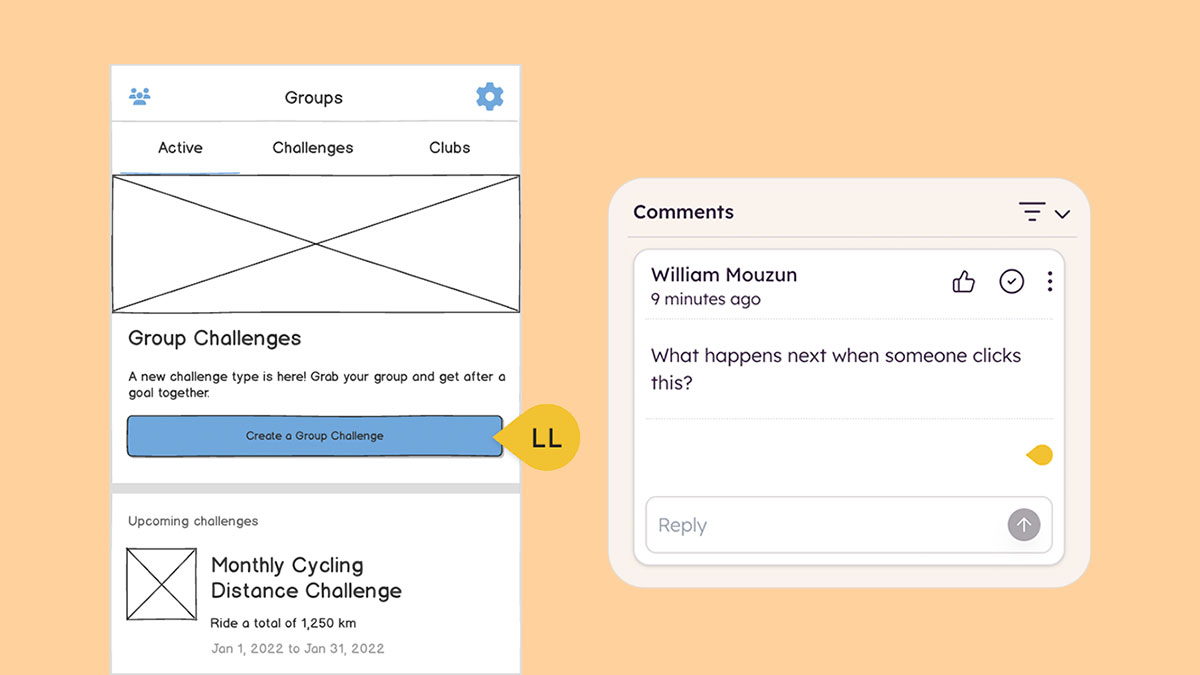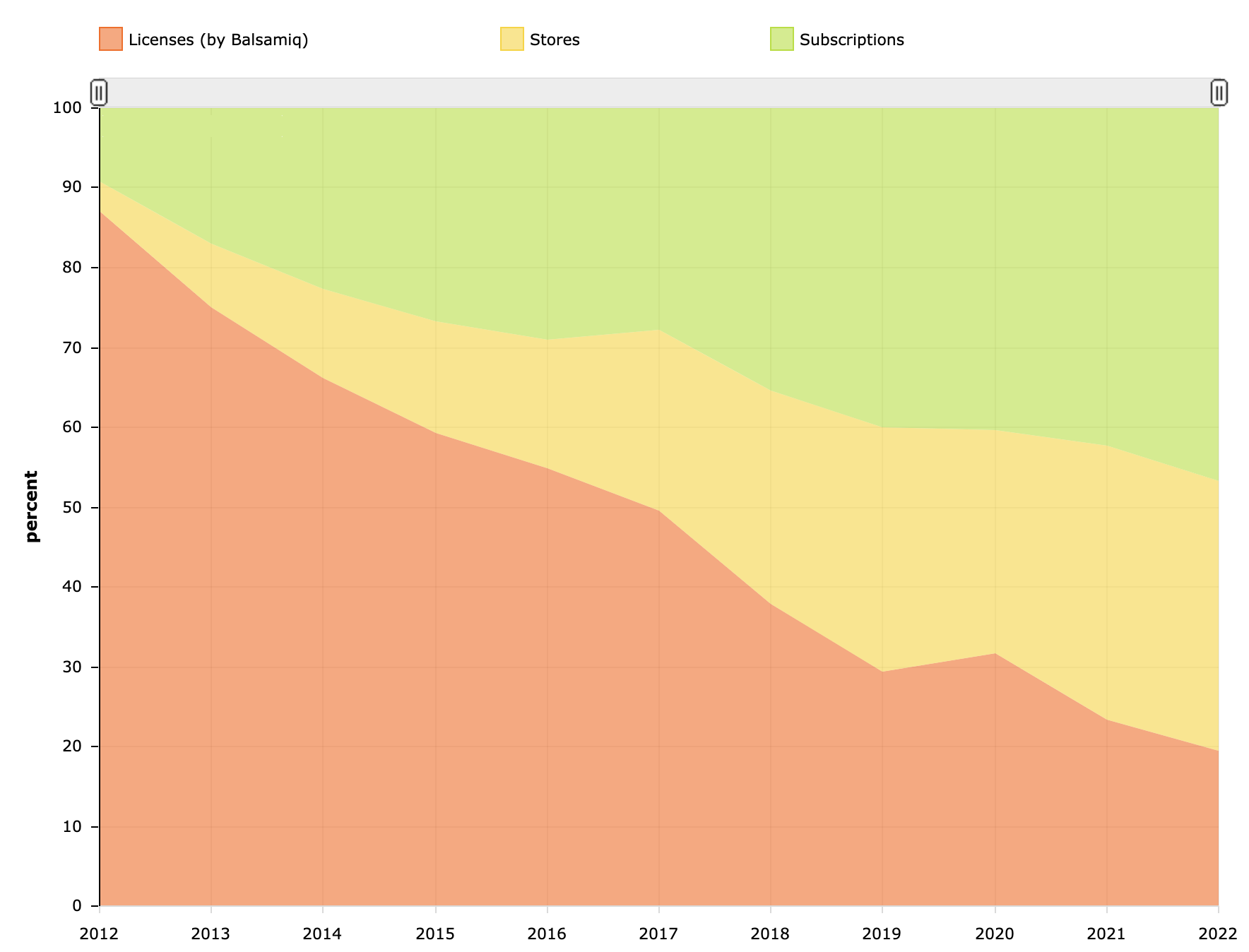Need to wireframe dashboards or developer-friendly UIs? You’re in luck—this quarter was all about templates that save time and UI elements that feel closer to the real thing.
Here’s what’s new:
New dashboard and data templates
Dashboards are critical to so many products and kind of a pain to start from scratch. You have to figure out layouts, fake the data, rebuild the same charts...again.
So we added:
- Individual dashboard components for cards, tables, charts, and data grids
- Full-page layouts you can drop in and customize
They’re flexible, fast, and already saving teams hours of fiddling.
To find individual components: UI Elements → Web Apps & Sites → Dashboards / Data Grids & Tables
To find full dashboard layouts: Templates → Templates → Data Management
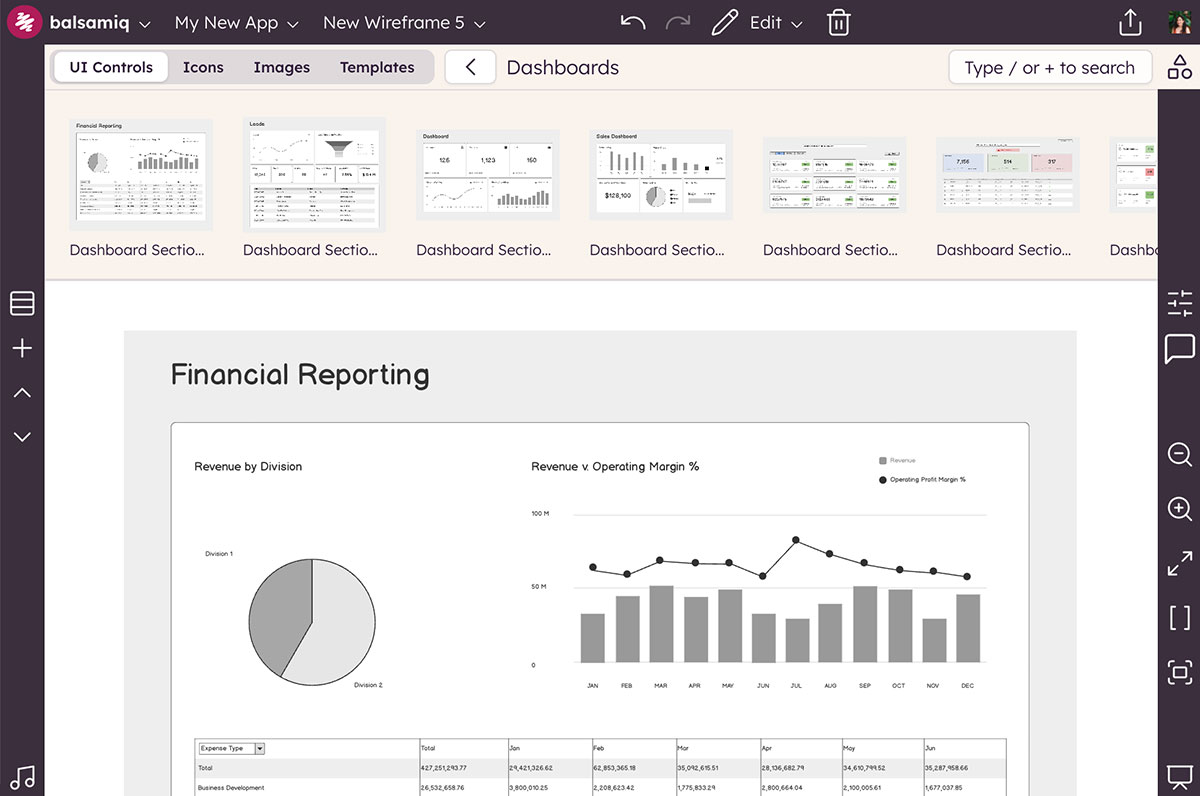
New Tailwind-inspired UI controls
If you work in Tailwind, you think in Tailwind.
Now you can wireframe in it too, with 138 new UI controls based on Tailwind’s Forms and Elements.
Think: buttons, inputs, toggles, dropdowns—all styled in that clean, utility-first look devs love.
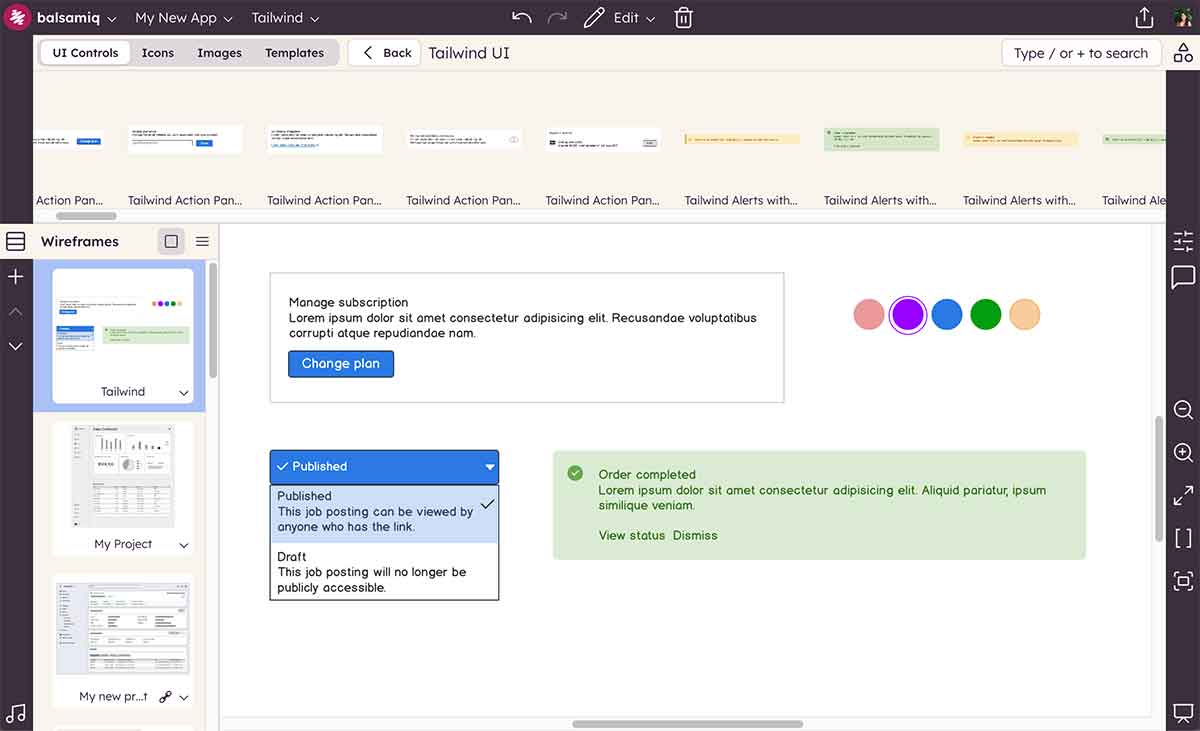
Use them to sketch UI flows faster and stay closer to the final implementation—without jumping into code too early.
Find them under UI Elements → Design Systems & Frameworks → Tailwind UI.
That’s it for Q4 2024
If you’ve got feedback or want to shape what’s next, join our research program—we’d love to hear from you.
And next time you’re staring at a blank canvas, try one of these new templates. They’re made to get you moving faster.