Adding a new project to a Confluence page
Adding a new Balsamiq project to a wiki page is very similar to adding an image.
Edit the page, position the cursor where you’d like your wireframes to be, then press / followed by the first letters of Balsamiq (or Wireframes) and select the "Balsamiq" macro from the list.
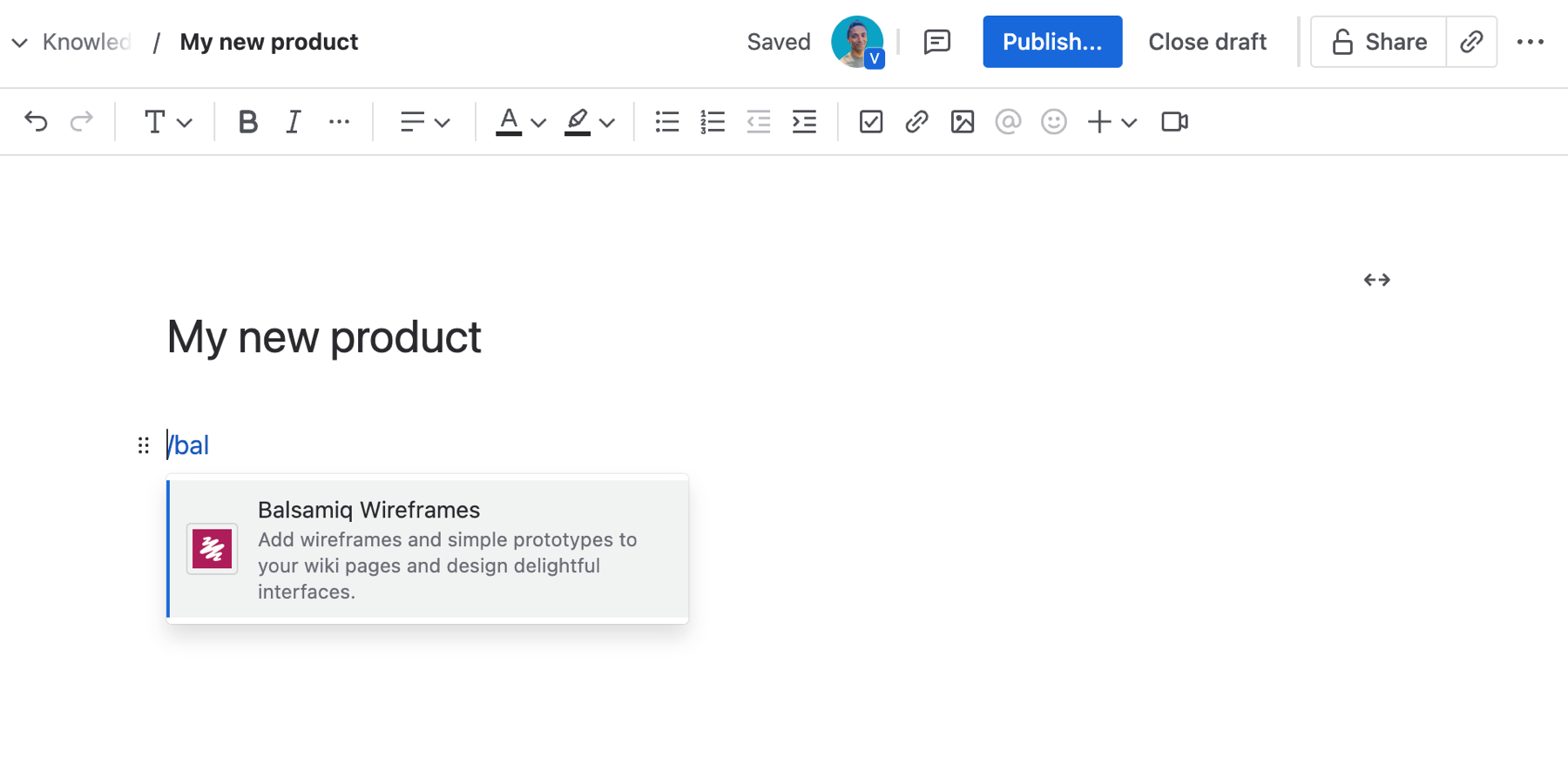
Note: The macro can also be added from the Insert menu (+) by selecting “Balsamiq” from the list.
The link will launch the Balsamiq editor to allow you to create your wireframes (or import existing ones). This will also create a new Balsamiq file (.bmpr file extension) attached to your Confluence page containing all the resources that belong to a project (wireframes, components, images, icons).
If you do not see the macro listed, please check with your Confluence administrator that the Balsamiq for Confluence Cloud app is installed and that you have editing permission on the current page.
Alternatively, you can instead use an Image Link from a wireframe that you have already created. More details on this page.