Using the Balsamiq panel
Once you have created a new project, the Balsamiq Panel will appear on your Jira issue.
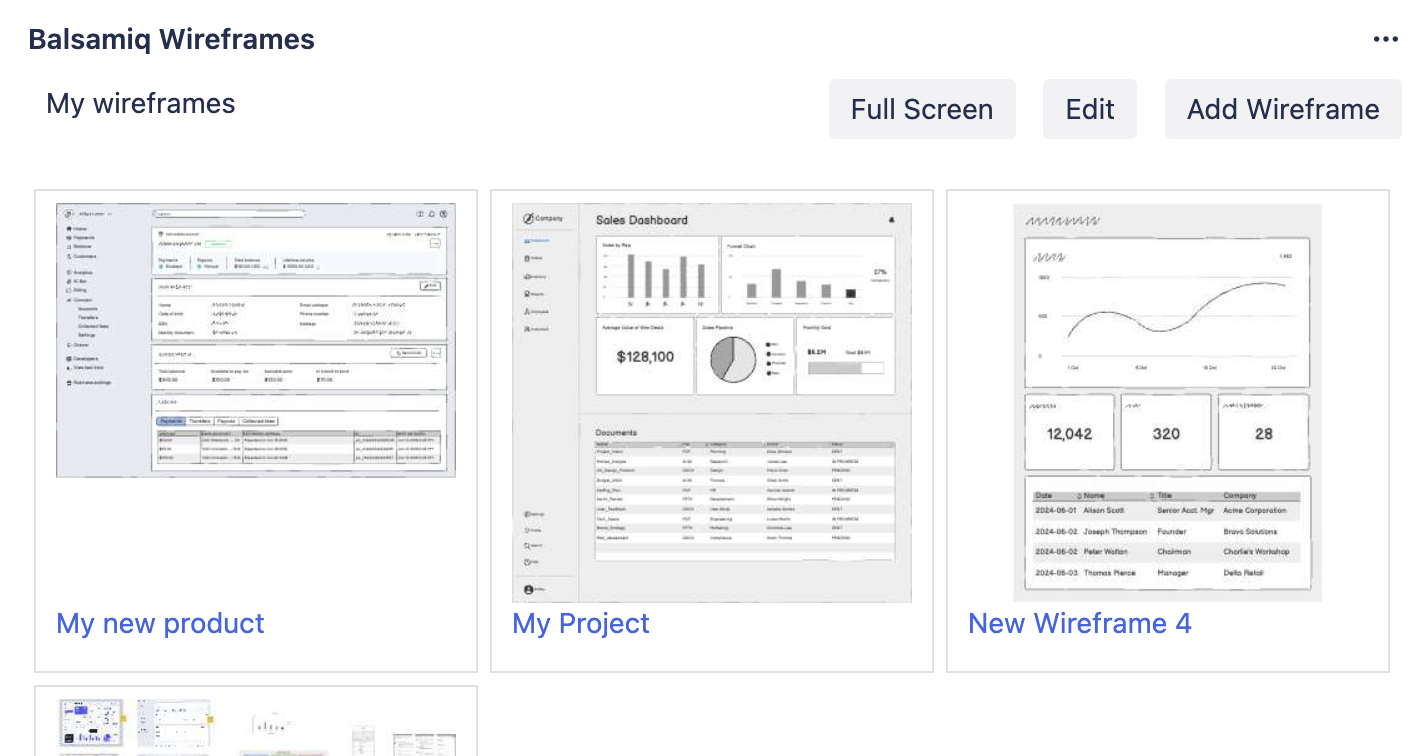
The panel will show the thumbnails of the wireframes contained in the currently saved version of the Balsamiq project. A variety of actions are available from the Balsamiq Panel.
Editing existing wireframes
There are two ways to open the editor from the Balsamiq panel:
- You can click the "edit" icon that is shown when your mouse is over each thumbnail. The editor will open showing the selected wireframe.
- You can click the Edit button: the editor will open the project on the first wireframe.
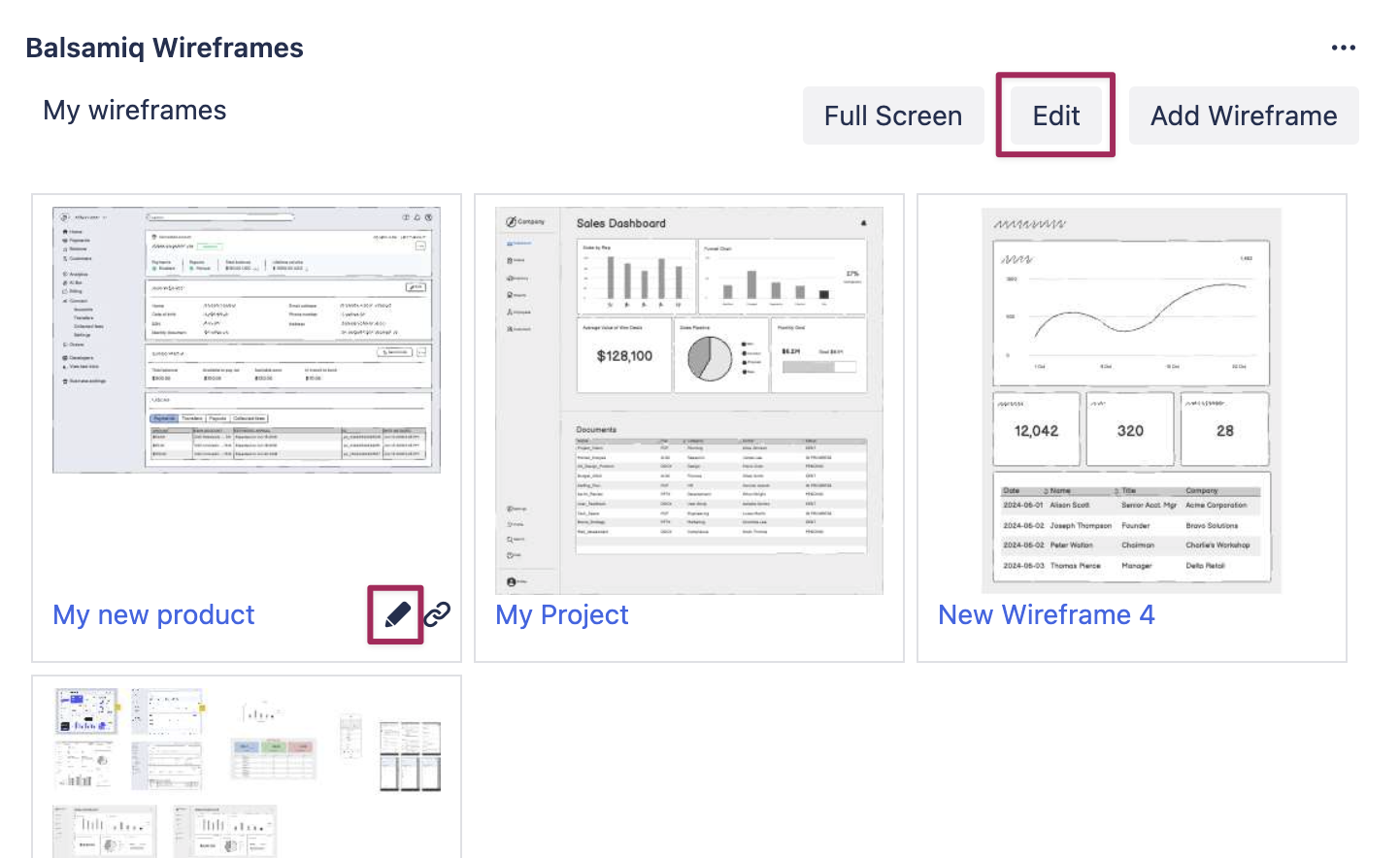
Note: If you have read-only permission on an issue, you will still be able to access the Full Screen viewer but you will not be able to edit the wireframes.
Adding a new wireframe
Clicking the Add Wireframe button will open the editor and create a new wireframes named "New Wireframe 1".
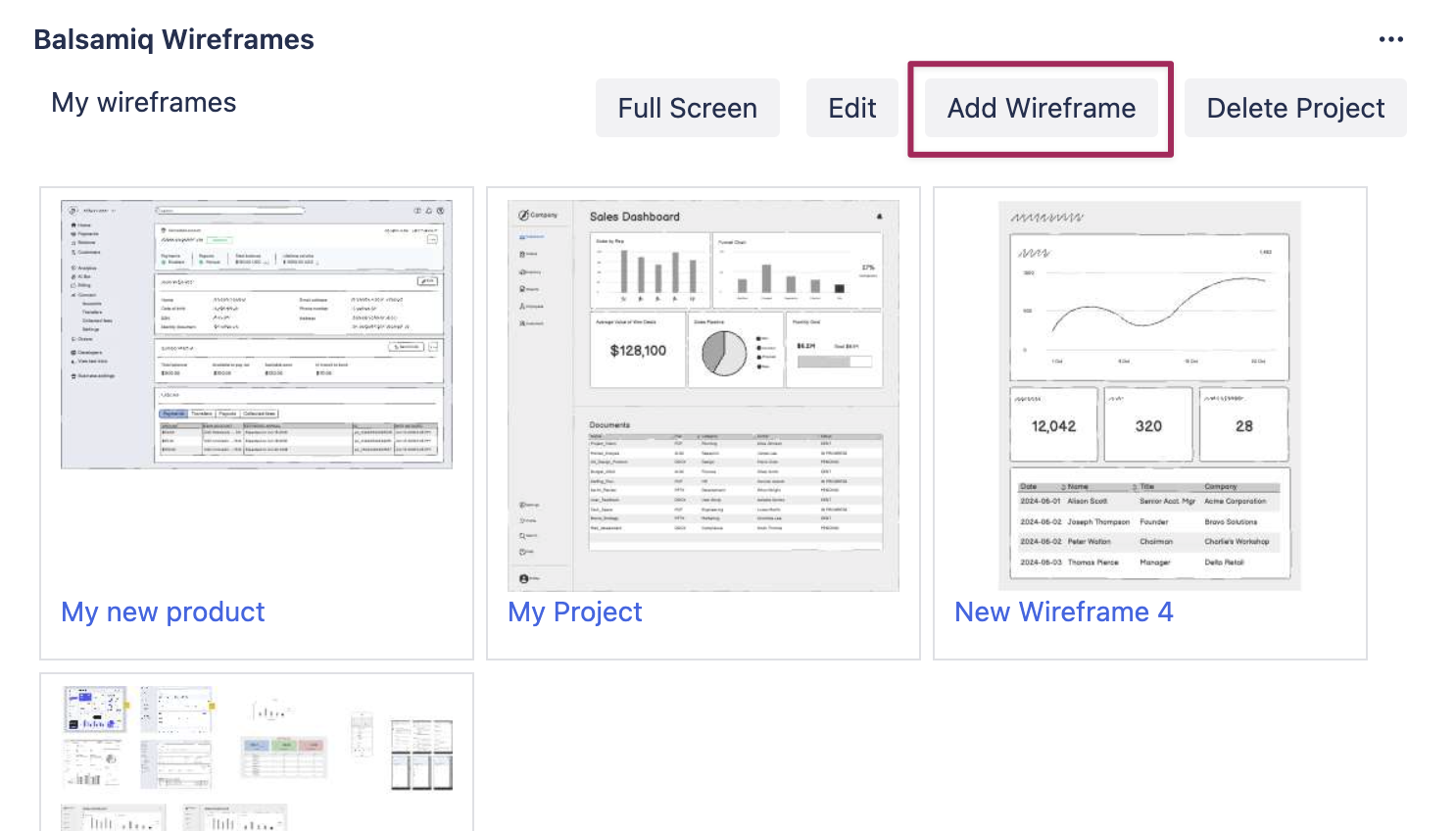
You can also add wireframes directly from within the Balsamiq editor.
Deleting the project
If you want to remove a project from the Jira issue you can use the Delete Project button.
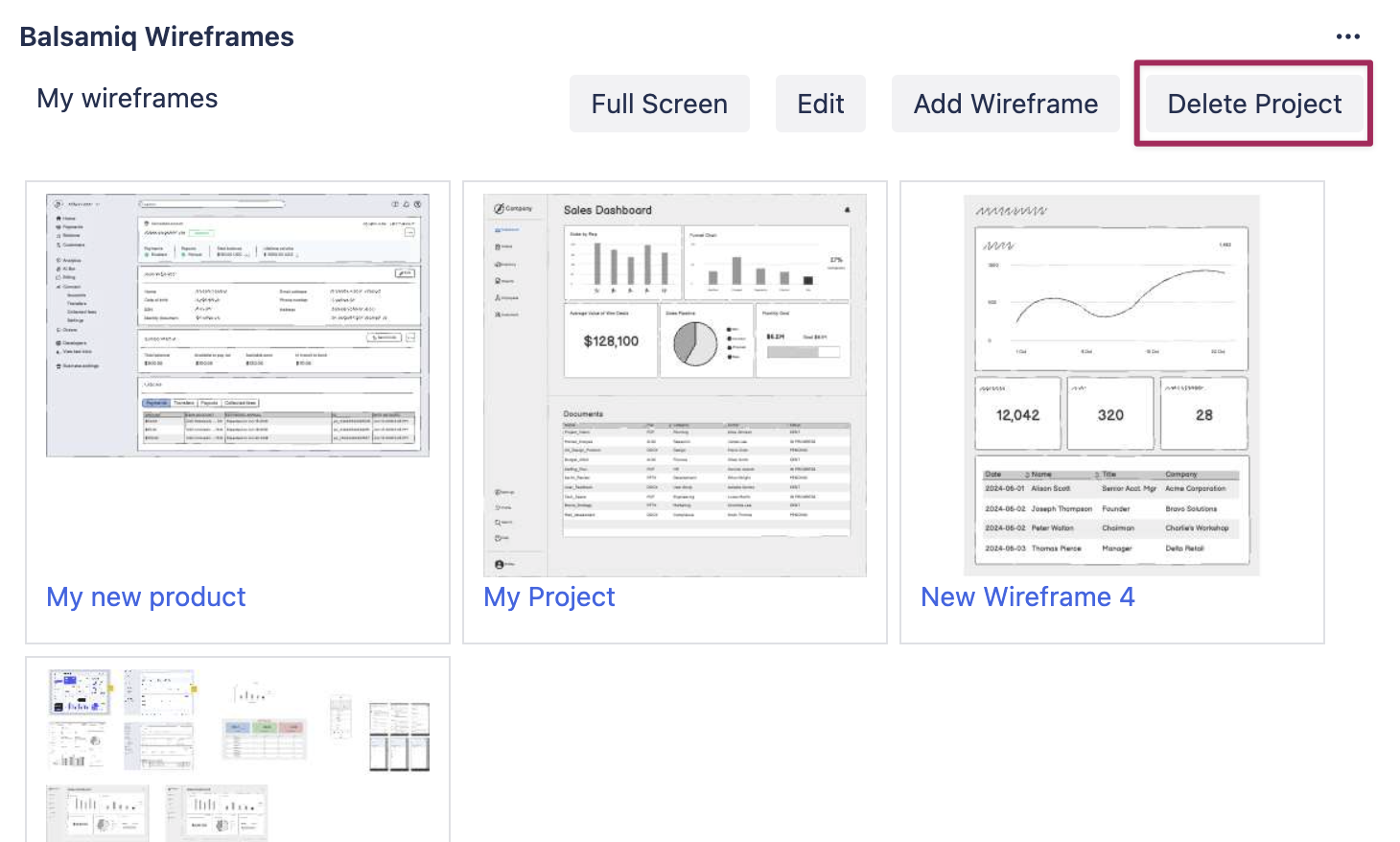
Note: This action can not be undone.