Managing symbols
On this page
You can manage your Symbols from the Symbols editing mode or from the UI Library (right-click on the desired Symbol). You can rename, duplicate or delete any Symbol from both locations, as shown below.
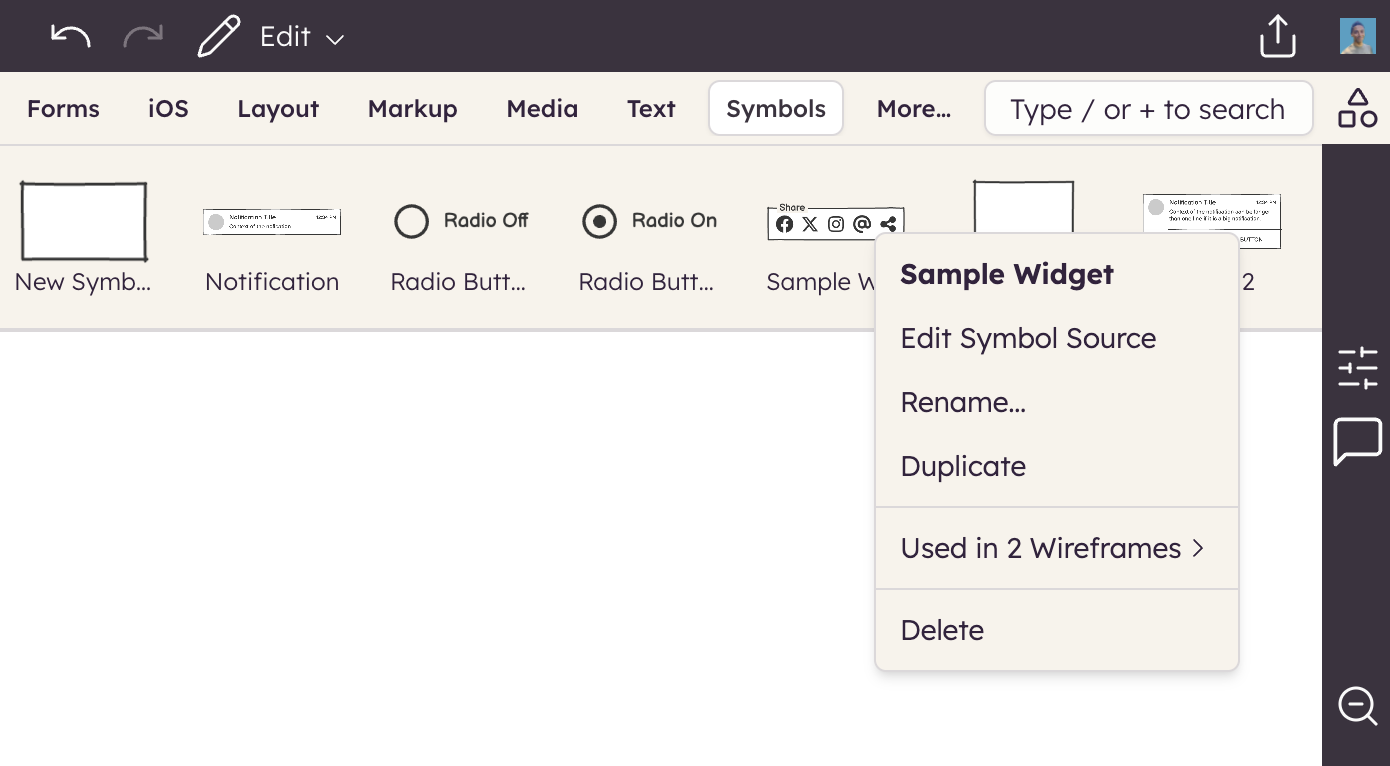
Note: Just like images, deleting a Symbol from a wireframe does not delete the Symbol, only that instance of the Symbol.
The Symbols editing mode allows you to add notes to your Symbol from the right panel. The lower portion of the panel shows which wireframes (if any) the Symbol is used in. This can be used to identify any unused Symbols which you may want to delete. Clicking on a wireframe name will take you to that wireframe in the Wireframes view.
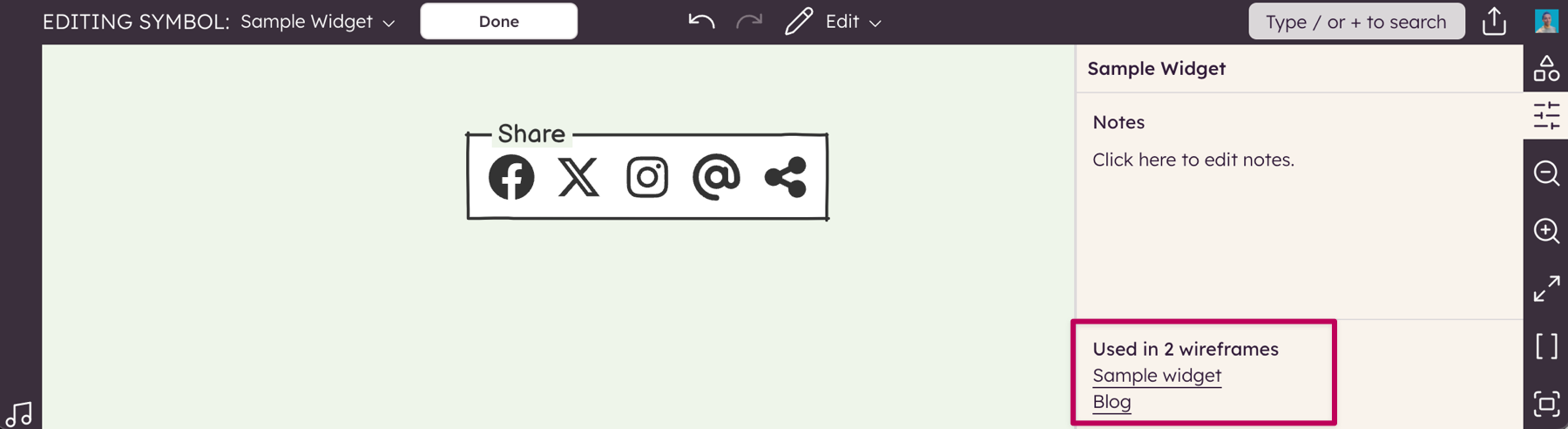
Cleaning up your symbols
All unused Symbols can be cleaned up at once using our Export feature.