Drawing basic controls
The floating bar allows you to "draw" commonly-used controls directly on the canvas. Just press their related letter key and add them to your wireframe.
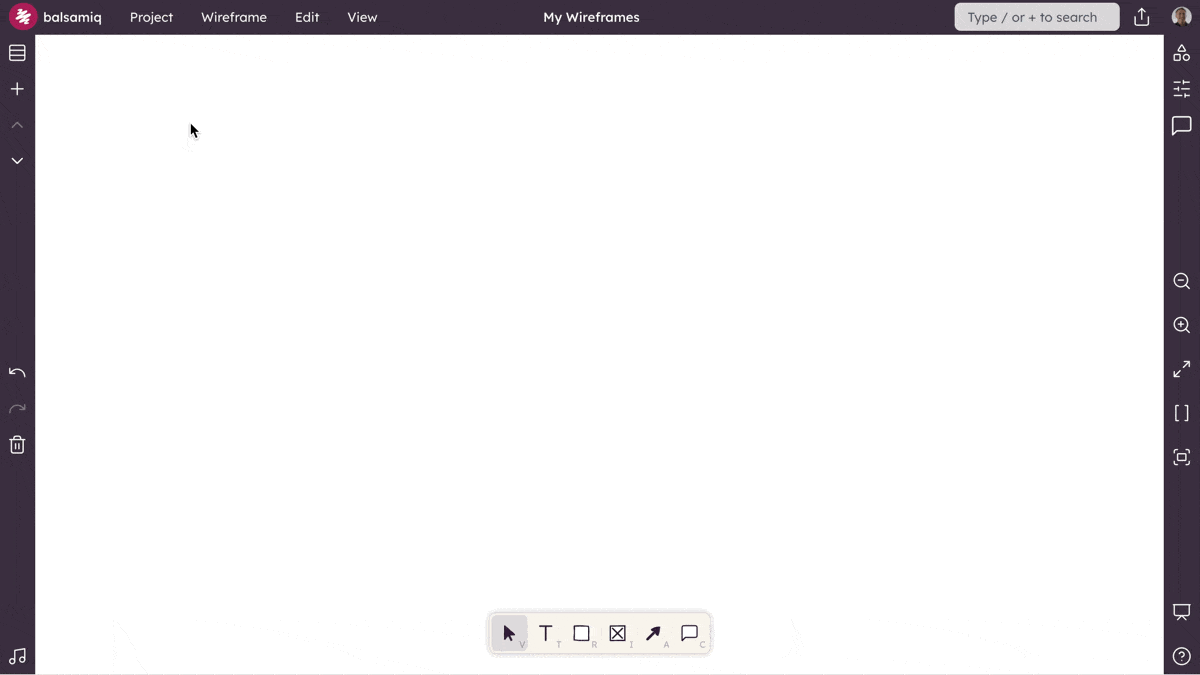
- Text (T) - Add a Text Paragraph control to the canvas.
- Rectangle Shape (R) - Add a Shape control to the canvas. The default is a Rectangle but you can change the shape in the property inspector.
- Image (I) - Add an Image control to the canvas. The default is a placeholder but you can add your own images in the property inspector.
- Arrow (A) - Add an Arrow control to the canvas. Remove the arrow heads in the property inspector to get a simple line.
After you've added these controls, you can convert them to other controls by using the transform menu.